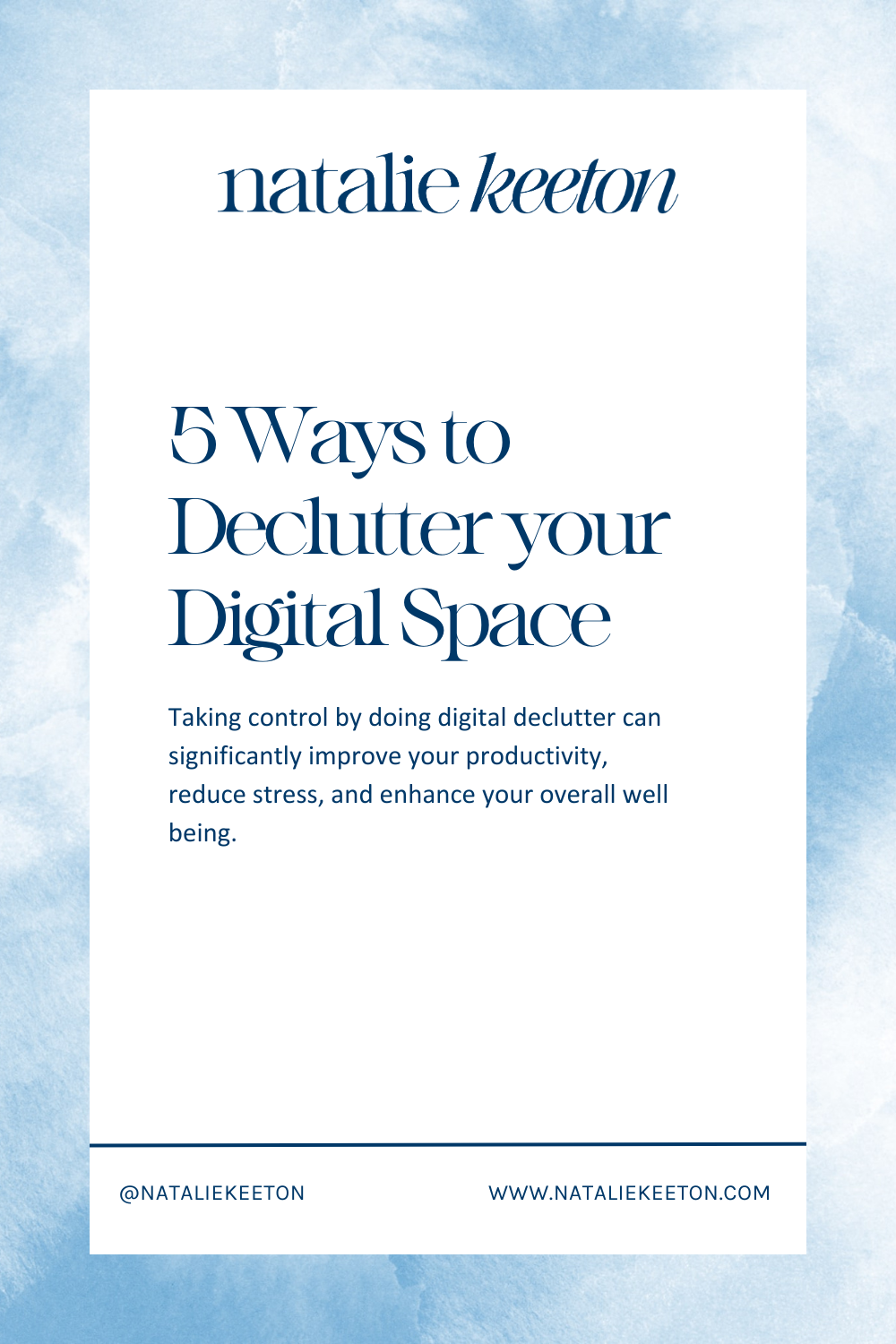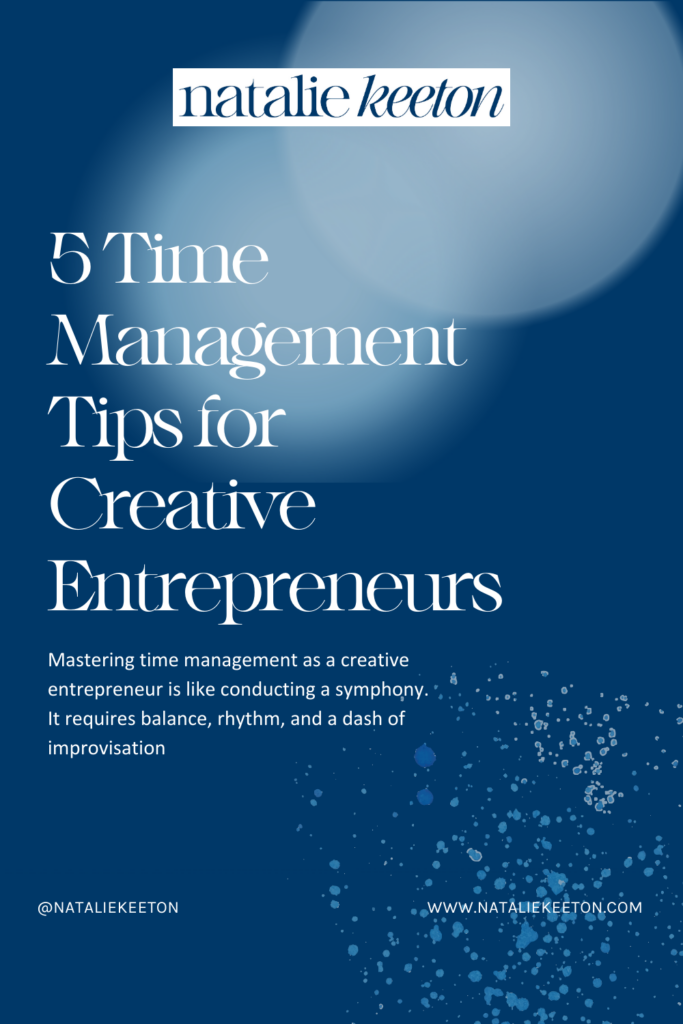5 Ways to Declutter your Digital Space
I was the girl with 200+ unread text messages, 1000+ unread emails, and drowning in voicemails. I didn’t realize how much chaos my digital disorganization was causing in my life, from missing important emails, texts, and deadlines to never consistently responding to messages from loved ones. Something had to change, or I was going to lose my mind! So here are my top 5 ways to declutter your digital space so you never miss a voicemail. Just kidding, I still don’t listen to my voicemails. Thank you, Apple, for turning voice messages into text messages.
Unsubscribe from Unnecessary Emails
First way to declutter your digital space is to regularly clean up your inbox by unsubscribing from newsletters, promotions, and other subscriptions that no longer interest you. This reduces the daily email volume and keeps your inbox manageable. I always try to make sure my inbox hits zero by the end of the day by treating my emails as a to-do list.

Organize Files and Folders
Sort through digital files and documents on your computer or cloud storage. Create clearly labeled folders and subfolders. I use the naming convention YYYYMMDD Project Type – More Specific Name. That way, my wedding edits are in chronological order, and I can then sort by project type and a more specific name. Additionally, archive old files you want to keep but don’t regularly use and delete those you no longer need. Back blaze is a great and cost-effective way to constantly back up your hard drives regularly.
Clean Up Your Desktop
My desktop is still used to dump folders that I am currently working with, but every month, I reset it. Remove unnecessary icons and files from your desktop. This can not only help your computer run more efficiently, but it also makes it easier to find important files and reduces visual clutter. I also make sure I run Back Blaze and then empty my trash folder. Get habit of doing this on the first of the month! Also, if I *accidentally* delete an important folder, I know at what date to check in the archive.

Limit Notifications
Go through your phone and computer settings to turn off notifications from apps that frequently disrupt your focus. This helps reduce distractions and can make it easier to concentrate on more important tasks. If you have an iPhone, then set up focus modes. Focus Modes CHANGED MY LIFE, not an exaggeration. I have a focus mode for each part of my day, and it is scheduled to turn on automatically. There are so many benefits to using focus modes, but the most obvious is that you will only receive notifications from apps and people that you specify in the focus mode settings. If your struggle with time time management you can read more about that here on my blog!
Review and Edit Social Media
Audit your social media accounts. Unfollow or mute accounts that don’t add value to your daily life or negatively impact your mood. This can greatly reduce the clutter in your social media feeds and enhance your overall online experience.
Taking control by doing a digital declutter can significantly improve your productivity, reduce stress, and enhance your overall well being. By implementing unsubscribing from unnecessary emails, organizing files and folders, cleaning up your desktop, limiting notifications, and reviewing and editing social media, you can reclaim your digital space and regain control over your digital life!
Don’t forget to Pin this blog to Pinterest!